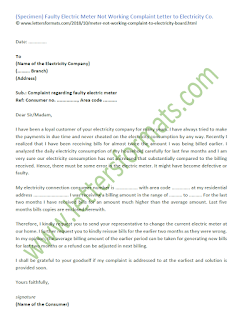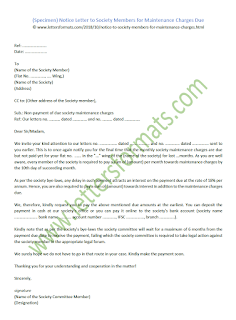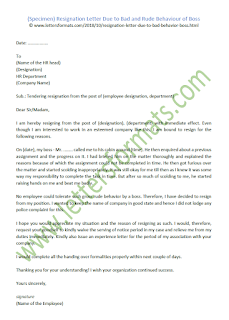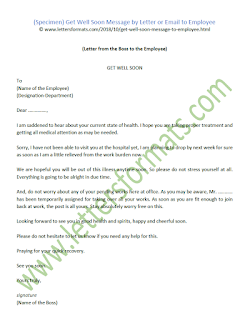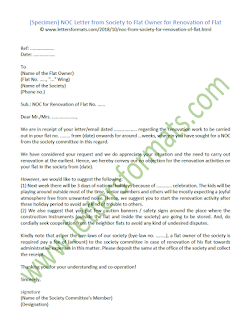At first, please know the difference between SMS banking and SMS alert service of your bank account. SMS banking is accessing/monitoring your bank account details and making transactions through your mobile sms. SMS banking service once activated by your bank - you can start doing activities on it. Whereas SMS alert service once activated by your bank upon your request - you do not have to do anything, you just keep receiving SMS about your bank balance, info on certain transactions and some other important banking alerts.
So, in order to activate this SMS alert service you have to specifically request for it to your bank. Most of the time these are requested during the opening of the bank account. Otherwise you can request activation or deactivation of it at any point of time.
 Method of requesting the bank for activation of SMS alert service
Method of requesting the bank for activation of SMS alert service:
(1) Go to bank's branch office - collect the application form for this - fill up details, sign and submit it there;
(2) Carry a written request letter (with your signature on it) which has all the necessary basic details about your bank account for identification and submit to the bank;
(3) Some banks are providing options for alerts activation through their online netbanking portal.
1st and 3rd methods are most popular with digitally equipped banks. 2nd method is more popular at rural or digitally less equipped banks.
For writing a letter to the bank and submitting your request following format should be sufficient.
FORMAT
Date: .............
To
The Manager
(Name of the Bank)
(Name of the Branch)
(Branch Address)
Sub.: Request for activation of SMS alert service for my account
Ref: My savings account number ..................
Dear Sir/Madam,
I am currently holding a savings account in your branch. I hereby kindly request you to activate SMS alert service for the said savings account.
My bank account information are as follows:
Name of the account holder (in BLOCK letters): .................................
Savings Account number: ........................................
Customer id: ...........................
Debit/ATM card no.: ...................................
Mobile number for receiving Alerts: .................
Email id: .......................................
Type of Alerts: .....................
I hereby give my consent and authorize your bank to send me SMS for the above said purposes irrespective of the DND choice activated for my mobile number.
I have read and understood the terms and conditions of the bank with regard to such communications and I hereby agree to abide by the same including any amendments thereto in future.
I authorize your bank to debit appropriate service charges as applicable from time to time from my said savings account for this sms alert services to be provided by your bank.
Enclosed herewith a copy of my PAN card duly self-attested for your verification purpose.
Thanking you!
Yours faithfully,
signature
(Name of the Account-holder)
..............................................................................................................................
Important FAQs
Query: What are the information provided in such SMS alerts?
Ans.: Information viz. Debit/credit transactions greater than certain amount as chosen by you, Weekly/daily account balance, Salary credits, Cheque realization or bounce due to some reason, Utility bill payments, etc.
Query: Is there any eligibility criteria to receive the sms? What are the charges/fees for it?
Ans.: No such specific criteria. You should have at least one account in the bank. Approximately, bank's charges are below 50 rupees per quarter.
Query: What happens in joint holding cases? Does the 2nd holder get alerts too?
Ans.: If you register the 2nd holder's phone number also for sms then he will receive.
Query: How do I deactivate the SMS alert service again?
Ans.: You have to make an application to the bank at any time later for the deactivation either by letter or through netbanking site.
Query: Will I also receive Email for the alerts?
Ans.: Generally, the application form for activating SMS and Email alerts are the same. You have to tick in the appropriate places of your choices for receiving emails alerts.
 However, some companies may also accept the closure request in written application letters if it contains all required information and is properly signed. So it is advisable that you carry a written letter for closure from your side too. Also while visiting the branch office, do carry your identity and address proof and any other documentary proof of the demat account of yours.
However, some companies may also accept the closure request in written application letters if it contains all required information and is properly signed. So it is advisable that you carry a written letter for closure from your side too. Also while visiting the branch office, do carry your identity and address proof and any other documentary proof of the demat account of yours.